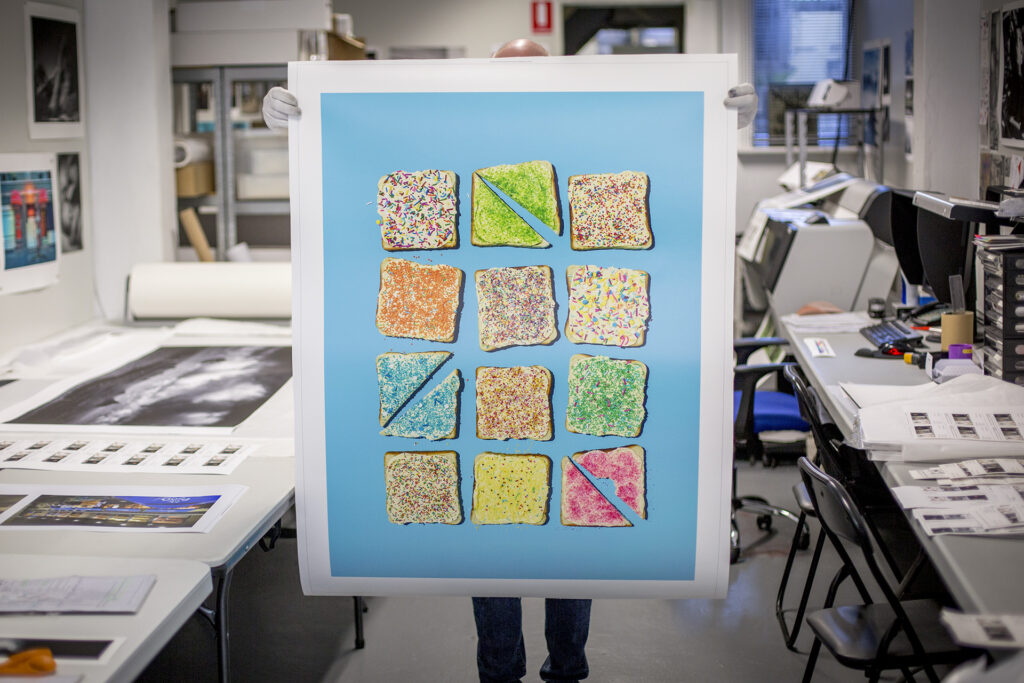Before you upload your files for printing, please check this quick guide to be sure your files are “Print Ready” It makes the process smoother for us. When submitting files for printing, the files should be:
- Adobe RGB (1998) colour space
- 300 ppi
- Sized to your required print size.
- Jpeg or Tiff files, quality level 8 or higher, 8-bit, flattened with no layers, channels or hidden paths. Other file types such as pdf and png can be sent but you may incur a fee to convert your files, if you have quite a few.
If your files are not prepared as requested above, you may incur file set up fees charged @ $15.00 per 5 minute blocks for the services below:
- Converting colour space ( e.g. from sRGB or CMYK)
- Resizing files
- Adding borders
- Flattening layers
- Cropping images
Anything that can’t be done in 5 minutes will incur file preparation labour charges. If you require assistance preparing your files, see our support page or contact us via email or phone
Our turn around times depend on the services required:
- Minilab printing – 1 to 2 days
- Fine Art (Giclee) Inkjet Printing – 2 to 4 days
- Metal Printing – 4-5 days
- Framing / Mounting / Laminating – please add 4 to 5 days
- Acrylic mounting and Blocks – 7 -10 days
- Scanning and Artwork Reproduction – 4 to 5 days